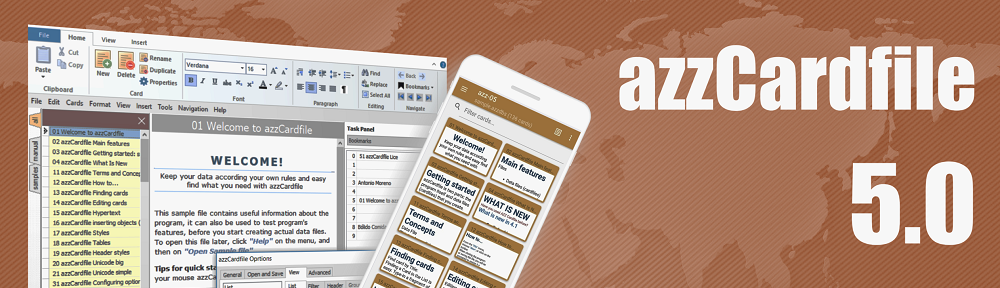Dear azzCardfile users,
new update for azzCardfile 5 is released – version 5.0.5.
Download it from https://www.azzcardfile.net/index.html#download
What is new there:
- File notes added – each file can have notes – free text for versioning, copyright, etc. Get there: Tasks | File properties.
- Card popup menu improved – just right-click on card text.
- Compress pictures improved: show sizes, cleanup after compress.
- Dictionaries added: Basque, Bulgarian, Catalan, Croatian, Vietnamese.
- Unlock shortcut set to Ctrl+Shift+F11 (was Ctrl+F11, but it interferes with some Win default).
- Advanced search fixed.
- Insert Date Time keyboard shortcut created (Shift+Ctrl+D).
- Ruler fixed.
- Encrypted file importing fixed.
- Import option to merge or create a new file.
- Suggest importing .azz files on first time running.
- Many other fixes and small improvements.
What next?
Other fixes are in progress, version 5.0.6 will be released soon with more improvements (shorter waiting time than between versions 5.0.4 and 5.0.5. I might also make some hot fixes if necessary).
I am working on simplifying the default text and paragraph formatting to make it easier for you to style your cards.
In parallel I will continue to publish azzCardfile reader for Android in Google Play Store.
If you are eager and undaunted azzCardfile lovers who understand what you are doing, if you are familiar with the instructions on the website https://www.azzcardfile.net/android/, you can download an apk right now: https://www.azzcardfile.com/dl/azzCardfile_reader_beta01.apk I am using azzCardfile Android myself – it works fine as a reader.
Thank you for your support.
I appreciate your interest in azzCardfile and I am glad to hear from you. If you have any questions or feedback, please follow these steps:
- To find answers to common questions, please read Sample file cards (Help | Sample tutorial) and visit azzCardfile FAQ page: azzCardfile Frequently Asked Questions.
- To submit suggestions for future releases or report bugs, please email me directly (as described below) – it is most reliable communication method. My responses to blog posts, forums or Facebook group may take longer.
- To contact me directly, please click Help on azzCardfile menu and select Email to author. Please do not change the Subject line – this will ensure that you get priority email support. Please include the azzCardfile and Windows versions in your message. Please describe in detail what steps you take and what happens (or does not) and exactly what error messages you get.
I apologize that I cannot reply to each message (requests from registered users seeking support have a priority), but I can assure you that I value all of them. I will try to reply as soon as possible. Thank you for your patience and understanding.
Best regards,
Antanas
- Read and comment azzCardfile author’s blog
- Join azzCardfile Facebook group and discuss with author and other users
- Visit azzCardfile in Facebook