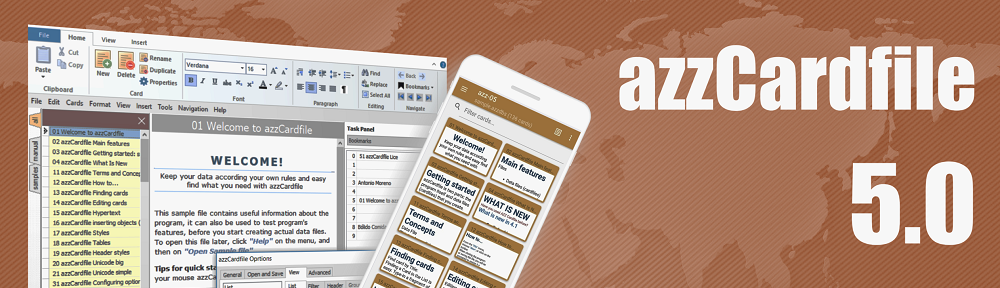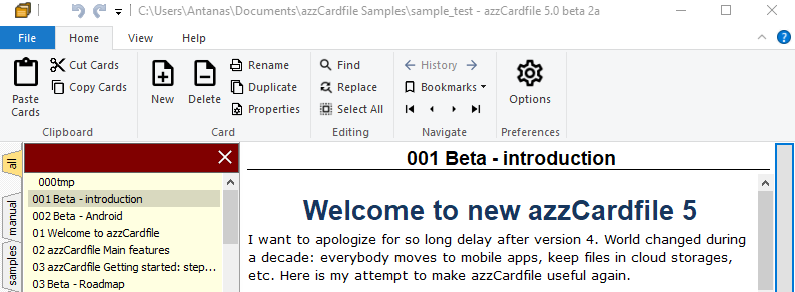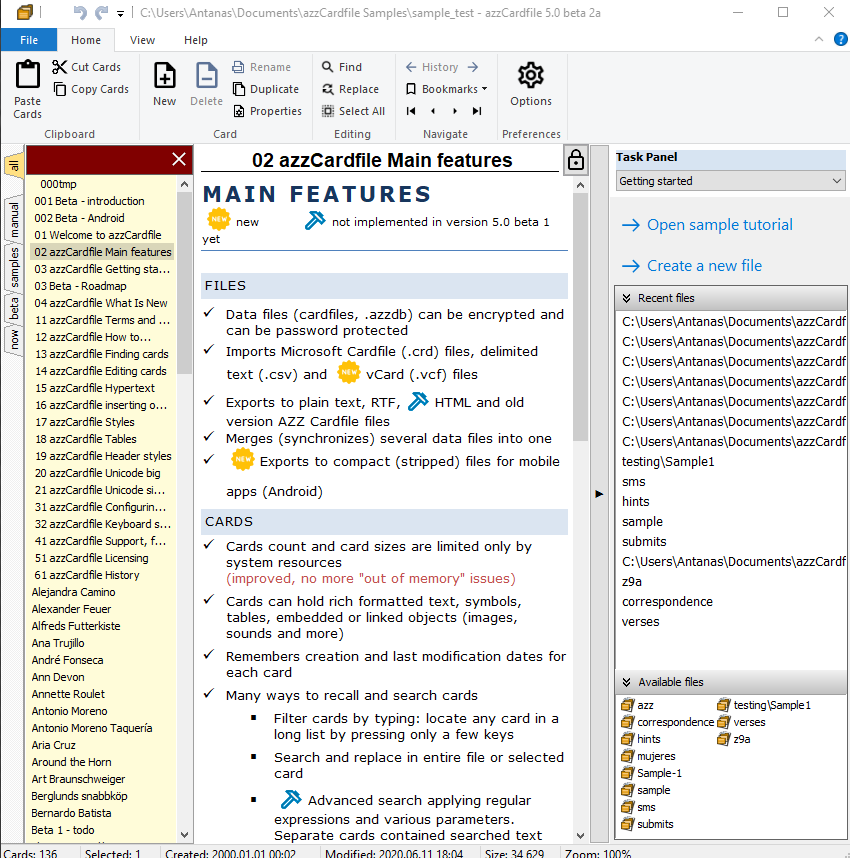Version beta-3 released.
Bug fixes, Main menu, Getting started task panel, etc.
Monthly Archives: July 2020
Ribbon, toolbars and menu
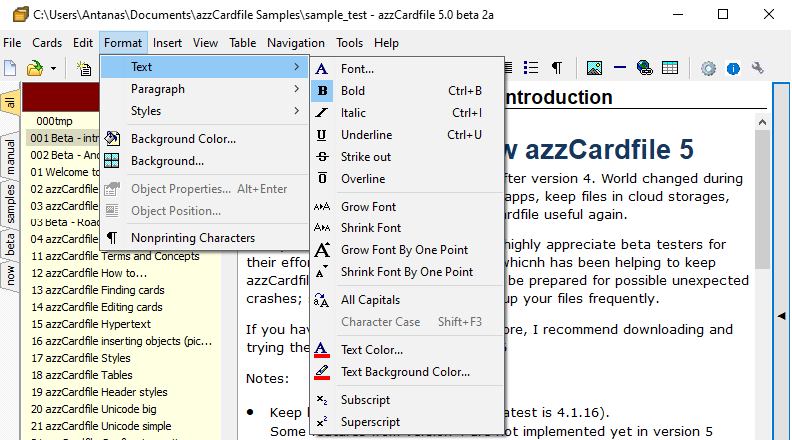 I added optional menu bar, so now you can change appearance to old fashion (just menu and toolbar, no ribbon) or even see all of them: ribbon, menu and toolbars at once, if you want to wear both belt and braces 🙂
I added optional menu bar, so now you can change appearance to old fashion (just menu and toolbar, no ribbon) or even see all of them: ribbon, menu and toolbars at once, if you want to wear both belt and braces 🙂
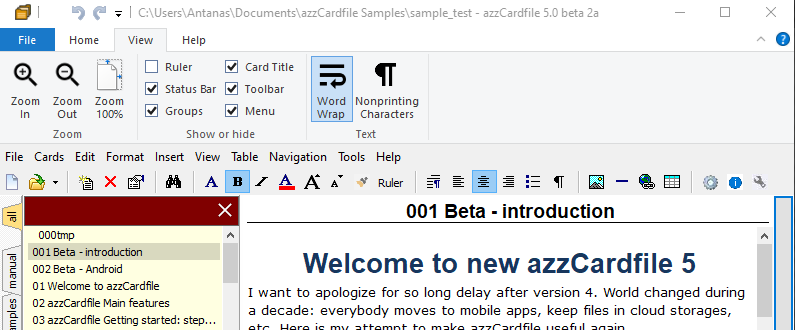
Default appearance will be more modern, following Windows Ribbon Framework guidelines.
Now it remains to test and publish beta 3. After that I will concentrate on Android app.
Getting started task panel
I just made “getting started” task panel (some beta testers missed it in version 5). Besides recent files list I added a list of all azzdb files in default folder – one-click files navigator. If you open files from outside default folder (or it’s sub-folders) you will get all path in the list item (hover to see a hint with all line). That way I encourage to keep data files in default location – it is safest place.
I will decorate it later.