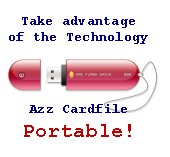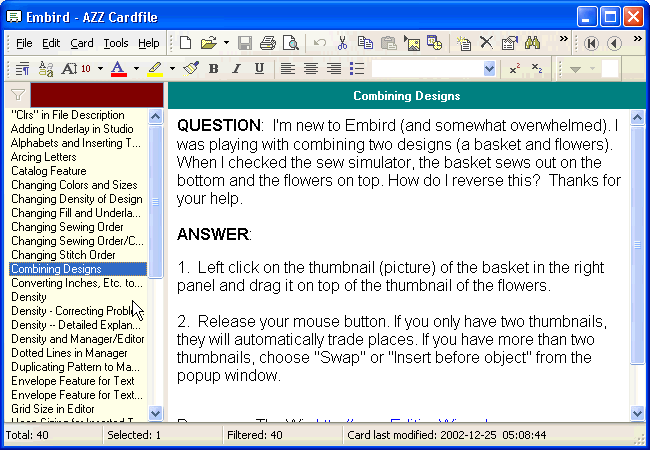|
Download: Embird Plus - tips, tricks, answers, help
By J. Sims. The cards all contain tips, tricks, and various Q&As for using Embird (e.g., changing sewing order, changing stitching order, hoop sizing for inserted text, etc.)
Embird is sold all over the world to machine embroidery enthusiasts from www.embird.com. (There are only a few countries in Africa where it is not registered.) Through Embird, you can convert sewing machine formats to fit your machine, recolor and resize designs, and change design stitching order, among many other capabilities. |
|
||||||||||||||
|
|
|||||||||
Download EmbirdThe software needed to open this file, Azz Cardfile, is shareware. You are welcome to try it out - downloadable version is fully functional.
2. Decompress (unzip) FILE.ZIP - will result in FILE.AZZ . Open this FILE.AZZ in AZZ Cardfile program.
We offer Azz Cardfile license for life at no cost - send us useful file in azz format, read more... |
|||||||||
|
|||||||||
All original content, © 2009, Antanas Zdramys
Microsoft and Microsoft Windows are registered trademarks of Microsoft Corporation.