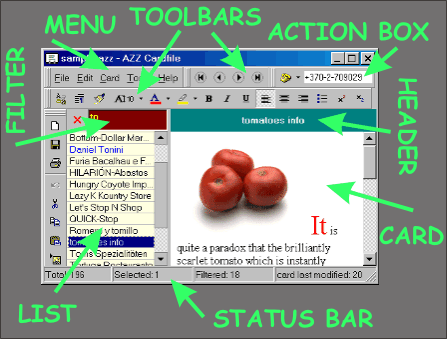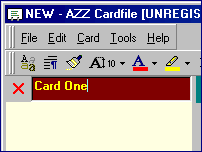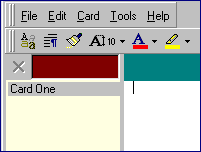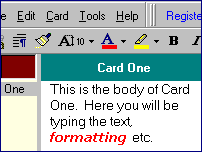Adding new cards
- Add new card:
Type Card one in the filter, press Enter and click Yes;
"Card one" should appear in the list.
Your cursor will be flashing in the right pane. This is where you enter whatever information you want on your card - for now just a bit of text, later you will explore more possibilities like copy-paste from other documents, text formatting, clickable WWW and E-mail addresses, phone numbers that will dial automatically etc...
Now Card one contains the information you just typed.
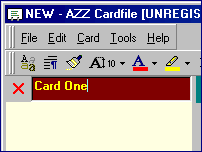 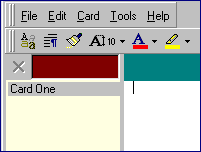 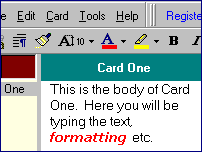
- Add more cards using different methods:
Mouseless: press Insert on your keyboard, type-in the title and press Enter
Or, with the mouse, click  on the toolbar. on the toolbar.
- Save cardfile:
From the File menu, choose Save as..., browse to where you intend to have it on your PC, type some name in File name: field and press "Save".
Or, just press  or (Ctrl+S). or (Ctrl+S).
Creating new azz data file
- Use menu File > New, or press
 on the toolbar; then create some cards using the above methods. on the toolbar; then create some cards using the above methods.
Searching:
- Cards by Title.
Type fragment of title into Filter-Box (above the List).
- Text inside cards.
On main menu: Card > Find, or (Ctrl+F) or click  . .
This should be just enough to start using Azz Cardfile. Use it's menu Tools > Options and Help for more.
|