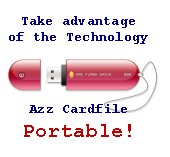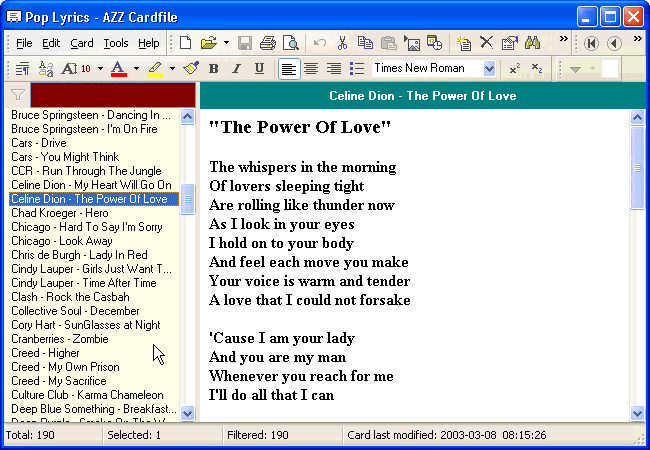|
Collecting Lyrics with AZZ Cardfile software
AZZ Cardfile offers a convenient way to collect and store lyrics on your PC.
Of course, AZZ Cardfile can help organize many other items - contacts, notes, recipes, passwords... Enjoy! |
|
||||||||||||||
|
|
|||||||||
|
The software needed to open this file, Azz Cardfile, is shareware. You are welcome to try it out - downloadable version is fully functional.
2. Decompress (unzip) FILE.ZIP - will result in FILE.AZZ . Open this FILE.AZZ in AZZ Cardfile program.
We offer Azz Cardfile license for life at no cost - send us useful file in azz format, read more... |
|||||||||
|
|||||||||
All original content, © 2009, Antanas Zdramys
Microsoft and Microsoft Windows are registered trademarks of Microsoft Corporation.